In this article, we’ll learn how to create a property ID online in Faridabad. By the way, this tutorial applies to other districts of Haryana as well. So do not worry, create your property ID Today.
Login To the Portal of Urban Local Bodies Of Haryana
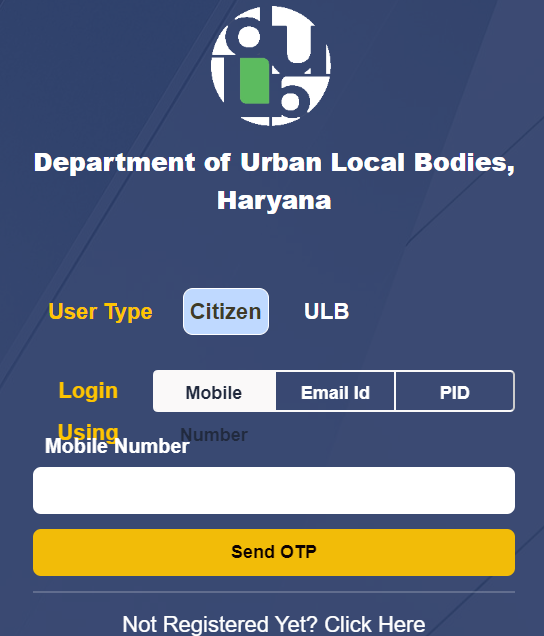
- Open Your Browser and open the ULB Portal Haryana.
- Enter Your Registration Mobile Number and then click on login.
- Choose Citizen as Login Type.
- Now Fill in your OTP that you received on the registered mobile number.
- Verify The OTP and Proceed Next.
- If you are new on the Portal, Click on New Registration and register.
How to Search for Your Property ID in Faridabad
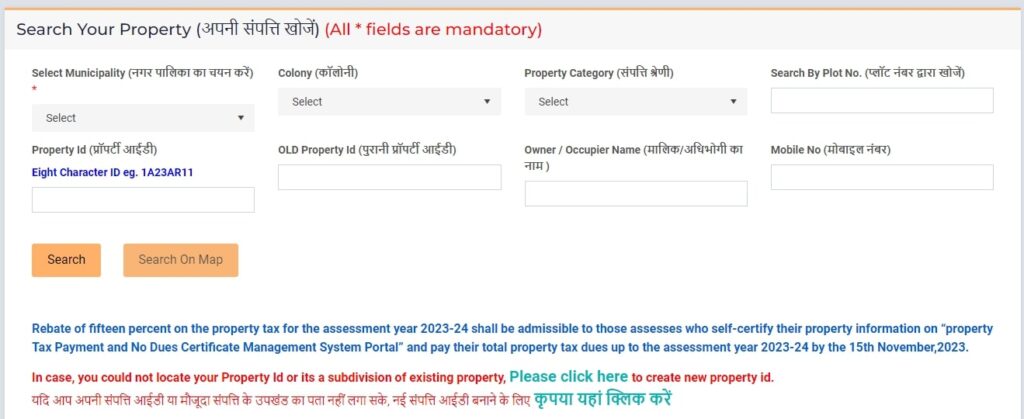
The property registered on your phone number will appear on the screen. You can search for your property using different options such as District, Municipality, Colony, Old Property ID, Owner Name and Mobile Number.
Select Your District, In Our Case it will be Faridabad. Then Select your Municipality and enter other details if you have any.
A list will appear on the screen. You can find out your property in the list.
If you do not find your property, you need to create a new property ID. The Process is given below.
Creating New Property Id, Faridabad
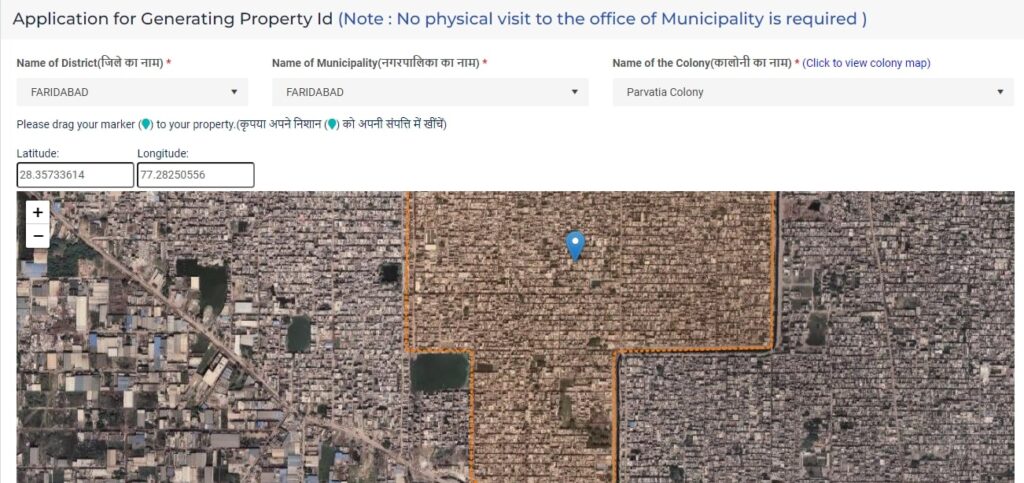
Now if you could not find your property or you do not have a property ID. Click on the link given below in the right corner on the portal.
Now Click on “Click Here to Proceed”. You can read all the terms and conditions given on the page.
Now a new page will appear. You will have to fill all the necessary details.
- Select the Name of your district, your municipality and the name of your colony where your property is located.
- Map of your colony will appear on the screen.
- Now you have to drag the pointer to the exact location of your property on the map.
- Now Click on the Next.
- Now you will have to select the ownership Type out of these options: Individual, Company/firm, Partnership, State Government Building, Central Government Building, Semi-Government building, CGHS, Municipal Property, Hindu Undivided Family.
- Choose ‘individual’ if one person owns the property. Choose other options if applicable.
- Now you will have to fill the owner details such as Name, Gender, Mobile number, etc.
- If there are more than one owner, click on “Add Owner“.
- Enter Property Details Now such as property category, Property type, Plot Area ,etc.
- Now you have to fill the construction details of your property such as How many floors are there in your building, Covered Area etc.
- Now Upload all the necessary documents such as proof of identity, proof of ownership, etc.
- Now Select the type of PID request : “New PID request” or “new PID request under Tatkaal Scheme“.
- Read the declaration and check the I Agree Box. And proceed with “Submit Request” Button.
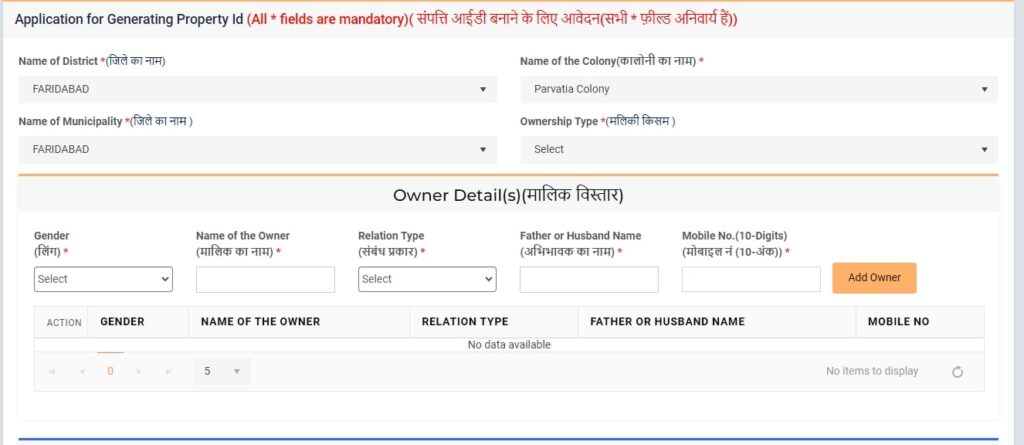
- As you will submit the form, you will receive an OTP on the registered mobile number.
- Submit the OTP and note down the Application number on the screen which will help in tracking the status of your application for creating new property ID in Faridabad or another district of Haryana.
Documents Required For the Creation of New Property ID
- Applicant’s Identity Proof (Any One of the given Below):
- Aadhar Card
- Parivar Pehchan Patra (Family ID)
- Pan Card
- Passport
- Driving Licence
- Voter Id
- Ownership Proof (Sale Deed/Conveyance Deed/Lease Deed)
- Transfer Deed/Relinquishment Deed/Release Deed/Jamabandi/Farad
- Sale Deed/Conveyance Deed
- Allotment Letter, re-allotment letter from any Govt. or Semi Govt. Dept. or Developer of licensed colony or Developer of Approved Group Housing
- Court Decree (An affidavit or declaration regarding court decree no court case is pending in any court)
- A site plan showing the location of the site
- Building Photograph
- For Properties Under Lal Dora Areas (Any one of the given Below):
- In Death Case, legal heir certificate issued from the competent revenue authority/ civil court
- Registry/ Sale Deed
- Court Decree registered with the revenue authorities
- Registry/Sale deed
How to Check the Status Of Your Application
Click on “Check Application Status” on the Login Page.
Now Enter Your Application number. You will be able to track your application status this way.

